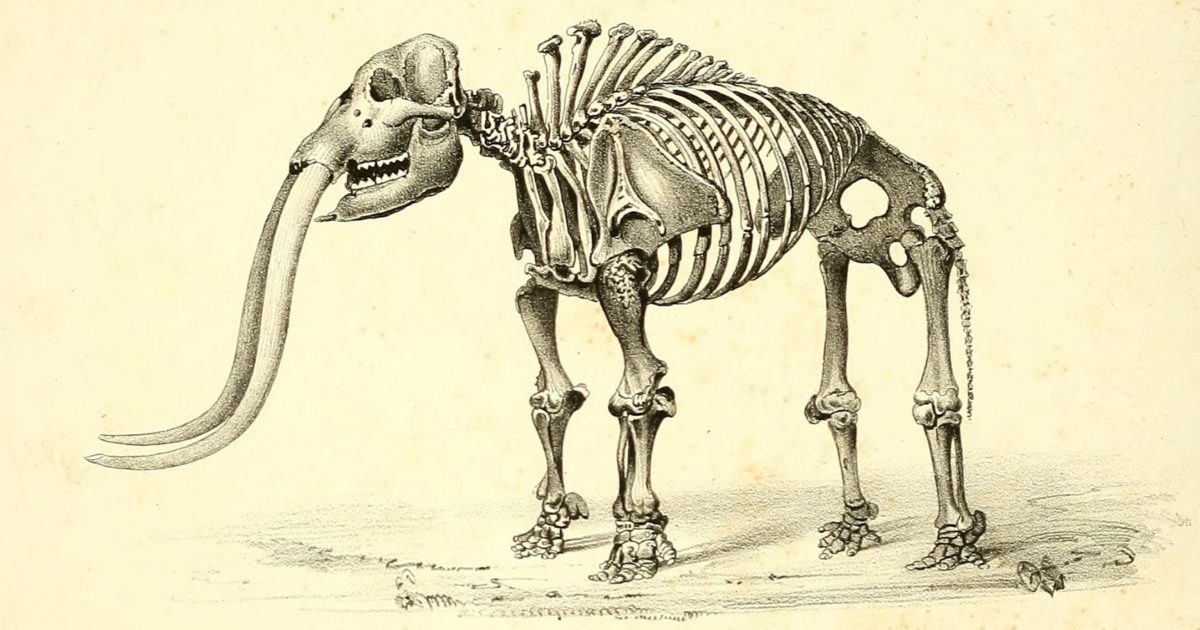Recent searches
Search options
@starlabssystems The switch is positioned closer to the wifi logo, indicating it is on. But it is also red, indicating it is off...unless the user has certain kinds of color blindness, and then it's on.
This switch is killing me.
#accessibility #tech #UX #UXdesign #computers #KillSwitch
I love a good physical off switch for cameras, mics, and wifi on a laptop. Just want them done well, please.
Great observation.
I believe the decision was made many months prior to my start at Starlabs.
I sometimes have to remind myself to look at things "Through the eyes of a Qubes user".
And the Qubes users I speak to would see Wireless connection as an insecurity (RED). Although I agree with you, as a non-Qubes user, I see red and think the WIFI is off.
@starlabssystems Thought you'd like to see how one of my #HigherEd #IT colleagues "fixed" the image.
Of course, user context does matter in #UX design. Unfortunately at our #college, we are certain #students and #faculty would generate at least one ticket a day somewhere on campus with this design choice.
OTOH, a non-trivial number of tech support people have now seen this and will be able to help those confused users. So... win?
I agree with the fixed image soo much so that I have to stop looking at it, because I can't think of a way to solve this.
an "X" on the left?
@starlabssystems @DanielMReck I'm assuming the switch is to turn wifi on/off without having to do so on the screen. The wifi symbol should be adjacent to 'on' and the wifi symbol with a line through it should be adjacent to the 'off'.